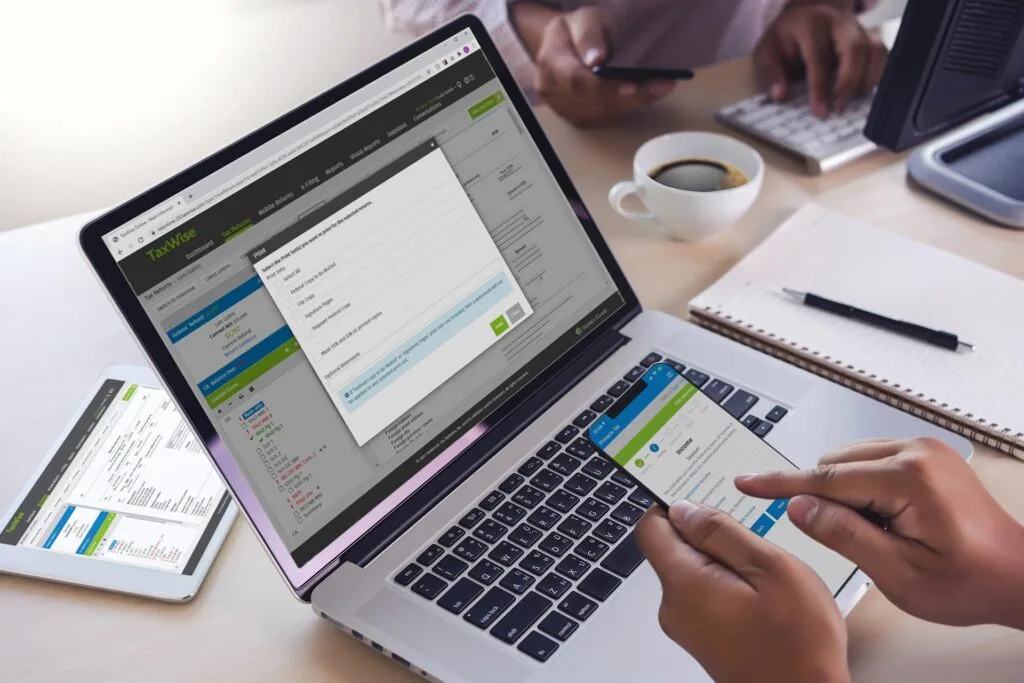Learn QuickBooks Online, manage your own Accounting and save cost!
BKCProHub is glad to announce the series on QuickBooks Online Tutorials exclusively for SMBs. Having served SMBs for 35+ years as Professional Accounting Firm, we exactly know what SMBs want and what are their problem areas. This is a series of very small videos, mostly each of less than 60 seconds to help you understand how to do your own accounting with QuickBooks Online. We will come up with a new videos in the series every week.
Feel free to contact us on support@bkcprohub.com for any query.
Transcript of the first video: Overview
Welcome to QuickBooks Online Tutorials for SMBs!
Video 1: Overview
This is the landing page of QuickBooks Online. When you login to your Company, you will see this page. As you can see, the page is divided in five sections;
- Top menu bar groups various menu items that groups all menu items and help section.
- Left side bar groups modules like Customers, Suppliers, Employees and so on.
- Right side bar top half shows bank snapshot and the bottom half shows recent activities.
- The Big Centre screen shows high level graphs and information like income, expenses, Profit & Loss etc.
That’s it for this session. See you in the next session to discuss each one of these in detail. Thank you for watching.